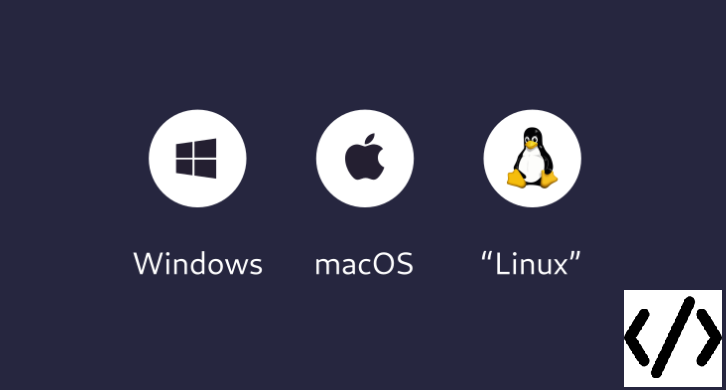Introduction:
When you’re just starting your programming journey, choosing the right operating system (OS) can feel like a big decision. Don’t worry—it’s not as overwhelming as it seems. The good news is that all major operating systems can support programming. The key is finding one that aligns with your goals and feels comfortable to use. Let’s break down the options in a beginner-friendly way!
The Big Three: Windows, macOS, and Linux
Windows: The Familiar Choice
Windows is one of the most widely used operating systems, making it a solid choice for beginners. It supports nearly every programming tool you’ll encounter, from Python and Java to web development frameworks. Windows is particularly strong in game development, thanks to excellent support for tools like Unity, Unreal Engine, and DirectX.
macOS: Sleek and Developer-Friendly
macOS is the favorite for many professional developers, especially those working on mobile apps and web development. It’s a must if you plan to develop iOS apps, as Apple’s development tools (like Xcode) only work on macOS. Additionally, macOS is built on Unix, which means it shares similarities with Linux, giving you access to powerful terminal commands.
Linux: The Power User’s Playground
Linux is the ultimate choice if you want control and customization. While it may seem intimidating at first, many distributions (like Ubuntu or Fedora) are beginner-friendly. Linux excels in web development, data science, and server-side programming because it’s free, open-source, and widely used in production environments.
Which OS Matches Your Programming Goals?
Web Development:
Both macOS and Linux are excellent for web development. They come with built-in tools like terminals and package managers that make it easy to install frameworks, libraries, and tools. Windows works too, but you may need to install additional tools like WSL (Windows Subsystem for Linux) for a smoother experience.

Mobile App Development:
If iOS apps are your goal, macOS is non-negotiable due to Xcode. For Android development, both Windows and macOS work well with Android Studio.

Game Development:
Windows is king here, with unparalleled support for game engines like Unity and Unreal. Most game developers use Windows due to its compatibility with graphics libraries and debugging tools.
Data Science and AI:
Linux is the favorite for data scientists and AI developers. It supports Python, TensorFlow, and other frameworks right out of the box. macOS is also a strong contender for similar reasons.

General Usability: What Feels Right for You?
If you’re used to Windows, it’s a great place to start. It’s easy to navigate and has broad software compatibility. macOS stands out for its sleek interface and seamless ecosystem if you’re already using Apple devices.
Linux may take a little more time to learn, but its customization options and community support are unmatched. Plus, it’s free—perfect if you’re on a budget!
Practical Tips for Beginners
- Start with What You Have: If you already own a computer with Windows or macOS, begin there. You can always switch later.
- Try Linux on the Side: Install a beginner-friendly Linux distribution like Ubuntu as a dual boot or use a virtual machine to explore its features.
- Experiment and Learn: There’s no harm in trying out different operating systems to see which one feels right for you.
Conclusion
At the end of the day, the best operating system for programming is the one that supports your goals and feels comfortable to use. Whether you choose Windows, macOS, or Linux, you’ll find that each has its strengths. And remember, you can always adapt as you grow in your programming journey.