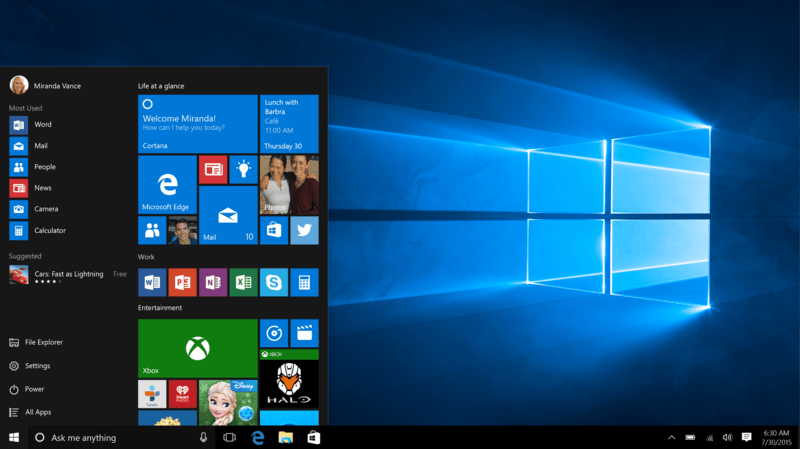When it comes to making the most out of your Windows PC, having the right software can make a world of difference. Whether you’re a casual user, a student, or a professional, there are certain must-have applications that enhance productivity, security, and entertainment. Here’s a list of the best Windows software that everyone should have to maximize their PC’s potential.
1. Microsoft Office Suite
A staple for professionals and students alike, Microsoft Office Suite (Word, Excel, PowerPoint, and Outlook) is essential for document creation, data analysis, presentations, and email management. While there are free alternatives like LibreOffice, Microsoft’s tools remain the gold standard for compatibility and features.
2. Google Chrome or Mozilla Firefox
A reliable web browser is a must, and both Google Chrome and Mozilla Firefox stand out for their speed, security, and customization options. Chrome excels in seamless syncing across devices, while Firefox is known for its privacy-focused approach.
3. Adobe Acrobat Reader DC
Handling PDFs is a common need, and Adobe Acrobat Reader DC is the go-to tool for viewing, annotating, and printing PDF documents. For advanced editing features, consider upgrading to Adobe Acrobat Pro.
4. WinRAR or 7-Zip
File compression tools like WinRAR and 7-Zip are essential for managing archives and extracting compressed files. While WinRAR is widely popular, 7-Zip is a free and open-source alternative that supports a variety of formats.
5. Malwarebytes
Protecting your PC from malware and online threats is critical. Malwarebytes is a trusted anti-malware program that offers robust protection alongside your antivirus software. Its real-time scanning and threat detection capabilities are excellent.
6. VLC Media Player
For multimedia playback, VLC Media Player is unparalleled. It supports almost every video and audio format without requiring additional codecs, making it a versatile choice for all your media needs.
7. CCleaner
Over time, your PC can accumulate unnecessary files and clutter. CCleaner helps clean up temporary files, manage startup programs, and optimize system performance. Use it sparingly to avoid accidental deletions.
8. Notepad++
A step up from the default Notepad, Notepad++ is a powerful text editor ideal for programmers, writers, and anyone needing advanced editing features. It supports multiple programming languages and has a user-friendly interface.
9. Zoom or Microsoft Teams
In an era of remote work and virtual meetings, video conferencing software is a necessity. Zoom and Microsoft Teams are reliable options for hosting meetings, collaborating on projects, and staying connected with colleagues and friends.
10. Spotify or iTunes
For music enthusiasts, Spotify and iTunes provide excellent platforms for streaming and organizing your favorite tunes. Spotify’s vast library and personalized playlists make it a top choice for music lovers.
11. Bitwarden
Managing passwords securely is vital in today’s digital age. Bitwarden is a free, open-source password manager that ensures your credentials are safe and easily accessible across all your devices.
12. GIMP
If you need a powerful image editor without the cost of Adobe Photoshop, GIMP (GNU Image Manipulation Program) is an excellent alternative. It offers robust features for photo retouching, editing, and graphic design.
13. Steam
For gamers, Steam is the ultimate platform for accessing and managing a vast library of video games. Its frequent sales and community features make it a favorite among PC gamers worldwide.
14. OBS Studio
If you’re into streaming or recording your screen, OBS Studio is a must-have. It’s a free and open-source tool for video recording and live streaming, widely used by content creators and professionals.
15. OneDrive or Google Drive
Cloud storage solutions like OneDrive and Google Drive are essential for backing up important files and accessing them from anywhere. Both offer seamless integration with Windows and mobile devices.
Conclusion
Having the right software can turn your Windows PC into a powerhouse of productivity, creativity, and entertainment. The applications listed above cater to a wide range of needs, ensuring that your computer remains versatile and efficient. Whether you’re working, learning, or unwinding, these programs are sure to enhance your experience.