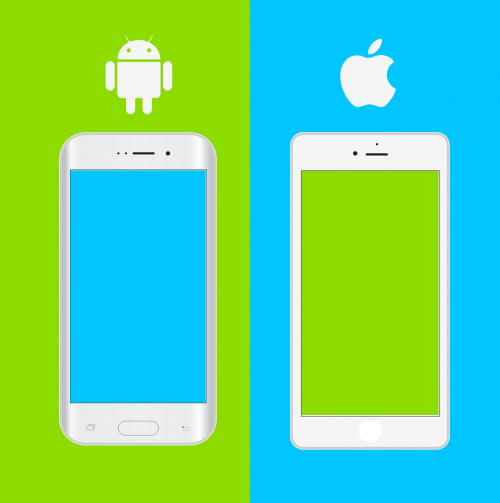Is your smartphone feeling sluggish? Over time, all devices slow down due to various factors like background apps, outdated software, and storage overload. The good news is that you don’t need to buy a new phone just yet! With a few simple tweaks, you can make your smartphone run faster and feel brand new.
In this guide, we’ll cover the best ways to speed up both Android and iPhone devices.
1. Restart Your Phone Regularly
A simple restart can work wonders. It clears temporary files, closes background apps, and refreshes system processes. If your phone feels slow, try restarting it before moving on to other fixes.
How to Restart
- Android: Hold the power button and tap “Restart” or “Power Off and Restart.”
- iPhone: Hold the power and volume buttons (on newer models) or just the power button (on older models), then slide to power off. Turn it back on after a few seconds.
2. Free Up Storage Space
A cluttered phone with low storage can become painfully slow. Check your storage and delete unnecessary files.
How to Check Storage
- Android: Go to Settings > Storage to see what’s taking up space. Use the “Free Up Space” tool if available.
- iPhone: Go to Settings > General > iPhone Storage to review and remove unused apps or large files.
Ways to Free Up Space
✔ Delete old photos & videos (or move them to cloud storage like Google Drive or iCloud).
✔ Uninstall apps you no longer use.
✔ Clear app cache (Android) or offload unused apps (iPhone).
3. Clear App Cache and Junk Files (Android Only)
Cache files help apps load faster but can also slow down your phone if they pile up. Clearing them can free up space and improve performance.
How to Clear Cache
- Open Settings > Apps
- Select an app and tap “Storage & Cache”
- Tap “Clear Cache” (this won’t delete important data)
For a complete cleanup, you can use built-in tools like “Device Care” (Samsung) or third-party cleaners.
4. Close Unnecessary Background Apps
Too many apps running in the background consume RAM and slow your phone.
- Android: Open recent apps and swipe away apps you don’t need. You can also go to Settings > Apps > Running Apps to stop them manually.
- iPhone: Swipe up from the bottom (or double-press the home button on older models) and close unnecessary apps.
💡 Tip: Some apps restart automatically, so check background activity in Settings > Battery Usage on both Android and iPhone.
5. Keep Your Software and Apps Updated
Updates often include performance improvements and bug fixes that help speed up your phone.
- Android: Settings > Software Update
- iPhone: Settings > General > Software Update
- Apps: Update apps via the Play Store (Android) or App Store (iPhone).
6. Reduce Animations and Visual Effects
Fancy animations can slow down your phone. Disabling them makes it feel faster.
How to Reduce Animations
- Android: Enable “Developer Options” (Settings > About Phone > Tap ‘Build Number’ 7 times), then go to Developer Options > Window Animation Scale and set it to “0.5x” or “Off.”
- iPhone: Go to Settings > Accessibility > Reduce Motion and turn it on.
7. Disable Auto-Downloads and Background Refresh
Apps constantly refreshing in the background use up resources. Disabling this can boost performance.
- Android: Go to Settings > Accounts > Auto-sync and disable auto-sync for unnecessary accounts.
- iPhone: Go to Settings > General > Background App Refresh and turn it off for non-essential apps.
8. Reset Your Phone (Last Resort)
If your phone is still slow, a factory reset can bring it back to its original speed. Make sure to back up your data first!
- Android: Settings > System > Reset Options > Erase All Data (Factory Reset)
- iPhone: Settings > General > Transfer or Reset iPhone > Erase All Content and Settings
Final Thoughts
A slow smartphone doesn’t mean you need a new one. By clearing storage, closing background apps, reducing animations, and keeping your software updated, you can bring back its speed and performance. Try these steps today and enjoy a smoother experience!