Your smartphone is your lifeline to the digital world—housing your memories, work, and even your financial details. Protecting it might seem daunting, but it’s simpler than you think. Let’s dive into practical tips to safeguard your device and data.
1. Use a Strong Password (or Passcode)
Think beyond “1234” or your birth year. A strong password includes numbers, letters, and symbols. For extra security:
- Use biometric options like fingerprints or facial recognition.
- Change your password periodically to stay ahead of potential threats.

Pro Tip: Avoid using the same password across multiple accounts. If remembering them is tricky, consider using a password manager app.
2. Invest in a Good Case and Screen Protector
Your phone is only as durable as the protection it has.
- Case Options: Rugged cases for heavy-duty protection, slim ones for style.
- Screen Protectors: Tempered glass can save your screen from cracking during accidental drops.

Example: Dropping your phone once without protection can cost hundreds in repairs—far more than a $20 case and screen protector.
3. Stay Updated
Updates often fix security flaws that hackers could exploit. Here’s how to stay on top of it:
- Turn on automatic updates in your settings.
- Schedule updates for times when you don’t need your phone, like overnight.
Did You Know? Outdated software is one of the most common reasons devices get hacked.
4. Be Cautious with Public Wi-Fi
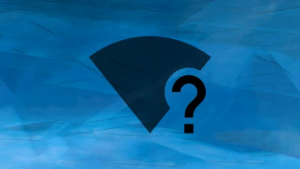
Public Wi-Fi can be a hacker’s playground. Here’s how to stay safe:
- Avoid: Entering personal information like passwords or bank details.
- Use a VPN: A Virtual Private Network encrypts your connection, making it much harder for hackers to access your data.
Example: VPN apps like NordVPN or ExpressVPN are beginner-friendly and work on most smartphones.
5. Install Apps from Trusted Sources Only
Downloading apps from unofficial websites is risky. Malware can look like a fun game or a helpful tool but can steal your data or lock your phone.
- Stick to Google Play Store or Apple’s App Store.
- Check reviews and ratings before installing an app.
Pro Tip: Avoid apps asking for unnecessary permissions, like access to your contacts or location when it’s not relevant to the app’s function.
6. Enable Find My Phone
Losing your phone doesn’t have to be a disaster. Both Android and iPhone offer tracking tools:
- For iPhones: Activate “Find My iPhone” in iCloud settings.
- For Android: Use “Find My Device” through your Google account.

These tools allow you to locate, lock, or even erase your phone’s data remotely.
7. Backup Your Data Regularly
Backing up your data ensures you won’t lose everything if your phone is lost, stolen, or damaged.
- Use cloud storage like Google Drive, iCloud, or Dropbox.
- Alternatively, connect your phone to a computer and transfer files.
Pro Tip: Set automatic backups to save yourself the hassle of remembering.
8. Avoid Overloading Your Phone with Apps
Too many apps can slow down your phone and make it vulnerable.
- Delete apps you don’t use.
- Regularly review your installed apps to ensure they’re still relevant and safe.
9. Be Wary of Phishing Scams
Phishing is when cybercriminals try to trick you into sharing personal information. Common tactics include fake emails or text messages that look official.
- Don’t click links in unsolicited messages.
- Verify any suspicious communication directly with the company.
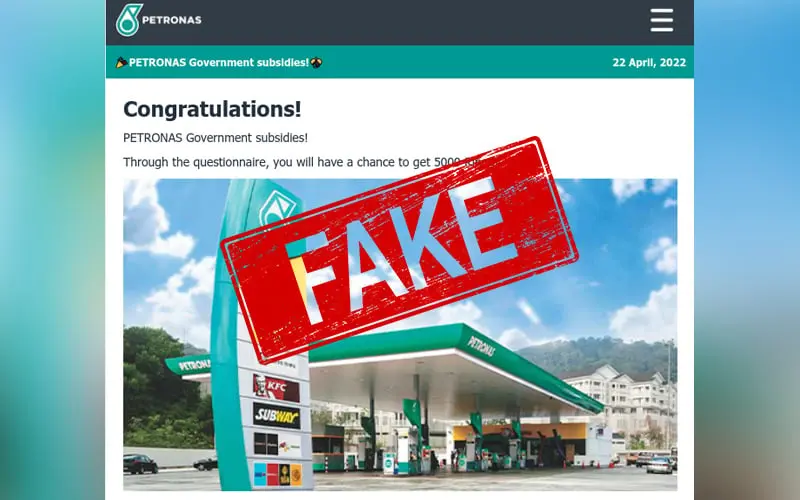
Example: If you receive a message claiming your bank account is locked, contact your bank directly instead of following the link in the message.
10. Avoid Extreme Conditions
Heat, cold, and water can damage your phone.
- Don’t leave your phone in direct sunlight, like on a car dashboard.
- Use waterproof cases if you’ll be near water.
Fun Fact: Most modern smartphones are water-resistant, but prolonged exposure can still damage them over time.
Conclusion
Your smartphone deserves protection—it’s your connection to the world. By following these simple tips, you’ll safeguard both your device and your personal information. Start with a few steps today and build these habits over time. Your phone (and your wallet) will thank you!
